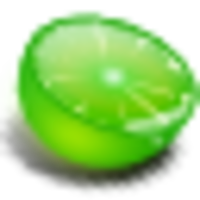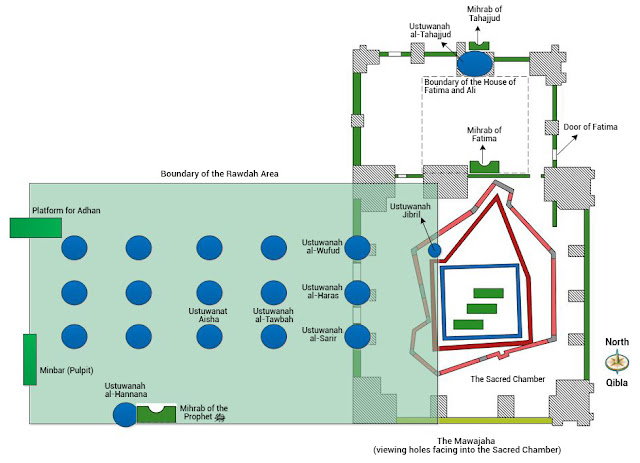How to Search Google Images by Exact Size: A Step-by-Step Guide
Searching for images by exact size on Google allows you to find photos that match specific dimensions, whether you're working on a design project, a presentation, or simply need images of a certain quality. This feature helps ensure that the images you select fit perfectly within your project's parameters.
What is Searching by Exact Size
When you search for images on Google, you might notice that there are lots of different sizes available. Some images are small, like thumbnails, while others are big and high-resolution. Searching by exact size means you can tell Google exactly how big or small you want the images to be. This can be helpful if you need images for a project and they need to fit a specific space or be of a certain quality.
How to Search Google Images by Exact Size
Google Images offers a huge library for users to find or search images as per their needs. Users can search images by their exact sizes in Google Images. here's the step-by-step guide to do the same,
Step 1: Open Google Images
Go to your web browser navigate to Google Images in the address bar and press Enter.
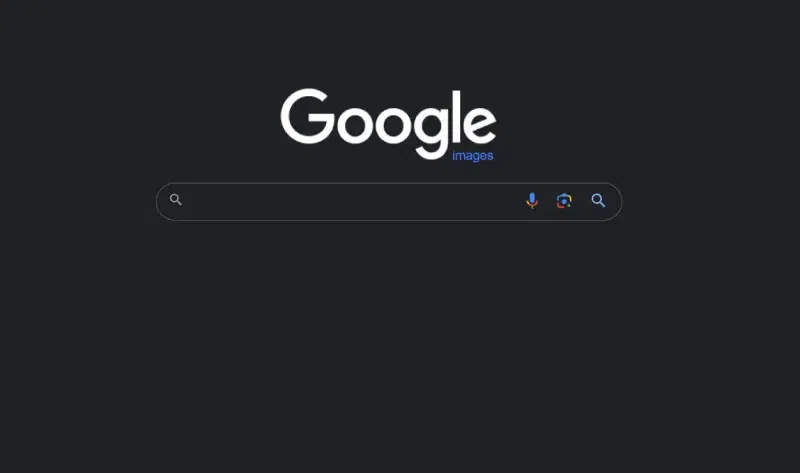
Step 2: Enter Your Search Query
In the search bar, type in the keywords that describe the images you're looking for. For example, if you're searching for pictures of "cats," type "cats" into the search bar.

Step 3: Click on "Tools"
After you've entered your search query, you'll see a row of options below the search bar. Click on the "Tools" button to access additional search filters.
.webp)
Step 4: Select "Size"
Once you've clicked on "Tools," a new row of options will appear. Click on the "Size" drop-down menu to reveal a list of size options.
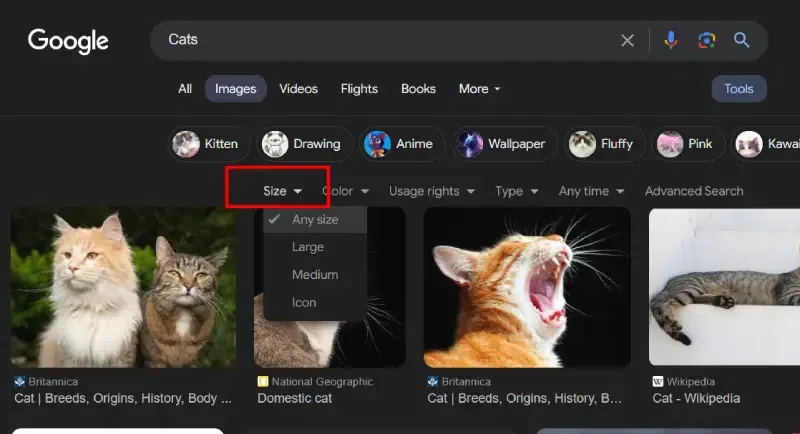
Step 5: Choose "Sizes"
From the size options, select "Exactly." This will allow you to specify the exact dimensions (width and height) of the images you want to find.
.webp)
Step 7: Click "Apply"
After entering the exact size parameters, click on the "Apply" button to apply the filter to your search.
Step 8: Explore Search Results
Google will now display images that match your search query and meet the exact size criteria you specified. Scroll through the results to find images that fit your needs.
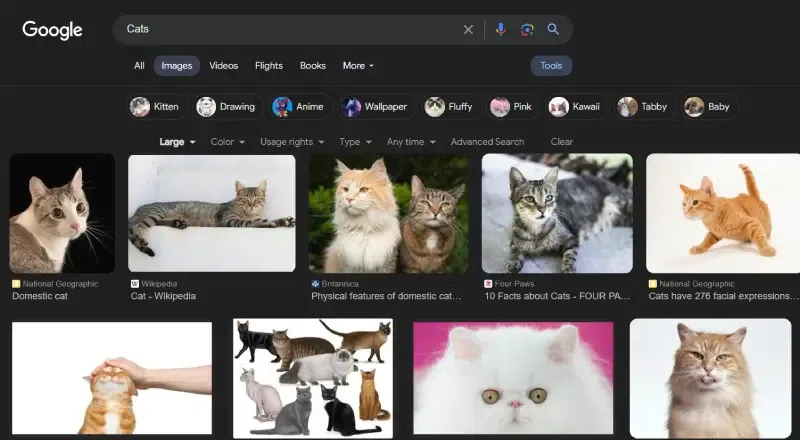
How to Seach Google Images for Large Images
If you’re specifically looking for larger images, follow these steps:
Step 1: Open your browser and visit Google.com
Step 2: Type in your search terms
Step 3: Select “Google search” or press return (or enter)
Step 4: Select on the images tab to limit search to the images database.
Step 5: Use the image filters to limit your search.
Step 6: Select on Search Tools to reveal advanced filter options.
Step 7: Select Size.
Step 8: Select your preferred parameter
You can also install the extension for Google Search Images by Exact Size
Tips for Effective Exact Size Searches
- Know Your Dimensions
- Use Common Sizes
- Experiment with Different Sizes
- Be Flexible
- Use Aspect Ratio
- Refine Your Search
- Check Image Quality
Conclusion
Searching for images by exact size on Google can greatly streamline your search process and ensure you find the perfect images for your needs. By following these steps and tips, you can efficiently find images that match your specific dimensions, enhancing your projects with the right visuals.
FAQs - Exact Size Image Search on Google
How do I search Google Photos by aspect ratio?
You can't search Google Photos by aspect ratio directly. However, you can try searching for keywords related to the aspect ratio you want.
How do I search for an exact image?
To search for an exact image on Google, you can use the "Reverse Image Search" feature.
How do I find the exact pixel size of an image?
To find the exact pixel size of an image on a computer, right-click on the image file, select "Properties" (on Windows) or "Get Info" (on Mac), and look for the dimensions.
.jpeg)