Hands On: Moblin Linux for Intel Atom Based Netbooks
Intel has announced the availability of the first Moblin 2 Final release. This version introduces the platform's innovative new user interface with respect to the usage for smaller screen books. Although there are still some rough edges, it delivers impressive usability and aesthetic sophistication. I tested it on Compaq Mini 10 netbook so that I could get a real hands-on look at the new Final version.
 Moblin is Intel's Linux-based based mobile platform for netbooks and MIDs. It is heavily optimized for the Atom processor and is designed to work well on small form-factor devices. The project is gaining significant traction among Linux distributors and many have partnered with Intel to participate in the development effort. Individual distributors will integrate Moblin components into their own netbook platforms or build their own derivatives.
Moblin is Intel's Linux-based based mobile platform for netbooks and MIDs. It is heavily optimized for the Atom processor and is designed to work well on small form-factor devices. The project is gaining significant traction among Linux distributors and many have partnered with Intel to participate in the development effort. Individual distributors will integrate Moblin components into their own netbook platforms or build their own derivatives. Intel has provided several alpha releases last year which have demonstrated the platform's broad hardware compatibility, excellent boot performance, and other technical features. The alpha releases, however, did not include Intel's unique user interface components. A lightweight Xfce layer was used instead as a placeholder. In the new Final release, Intel has finally unveiled its new graphical shell, a highly specialized desktop environment that is designed to provide an optimal user experience on netbook devices.
Intel has provided several alpha releases last year which have demonstrated the platform's broad hardware compatibility, excellent boot performance, and other technical features. The alpha releases, however, did not include Intel's unique user interface components. A lightweight Xfce layer was used instead as a placeholder. In the new Final release, Intel has finally unveiled its new graphical shell, a highly specialized desktop environment that is designed to provide an optimal user experience on netbook devices.Unlike Android, Moblin's graphics stack includes a standard Xorg server and can run conventional desktop Linux applications. Much of the software that is available today on mainstream Linux distributions can be brought to Moblin without requiring any porting effort. In fact, the beta includes quite a few standard GTK+ applications, such as GEdit.
 Moblin uses an unusual task management paradigm that is well-suited to mobile devices. Applications are organized into "zones," which are loosely analogous to virtual desktops. When I launch an application, the shell will automatically create a new zone in which to house the program's windows. When all of the windows in a zone have been closed, the shell will automatically remove the Zone. The zones tab on the Moblin panel will display thumbnail previews of all of the windows in each zone. You can switch to a certain zone or window by clicking, and you can move windows between zones by dragging and dropping the thumbnails. The zones tab in the shell is Moblin's replacement for the conventional taskbar.
Moblin uses an unusual task management paradigm that is well-suited to mobile devices. Applications are organized into "zones," which are loosely analogous to virtual desktops. When I launch an application, the shell will automatically create a new zone in which to house the program's windows. When all of the windows in a zone have been closed, the shell will automatically remove the Zone. The zones tab on the Moblin panel will display thumbnail previews of all of the windows in each zone. You can switch to a certain zone or window by clicking, and you can move windows between zones by dragging and dropping the thumbnails. The zones tab in the shell is Moblin's replacement for the conventional taskbar. The applications tab displays launchers for the software installed on the system. The launchers are organized into categories and are searchable. When the cursor is hovering over a launcher, a pin icon will appear in the top right-hand corner. The user can click the pin to make the application show up in the favorites list at the top of the launcher tab. The user's favorite applications will also show up on the home screen.
The applications tab displays launchers for the software installed on the system. The launchers are organized into categories and are searchable. When the cursor is hovering over a launcher, a pin icon will appear in the top right-hand corner. The user can click the pin to make the application show up in the favorites list at the top of the launcher tab. The user's favorite applications will also show up on the home screen.




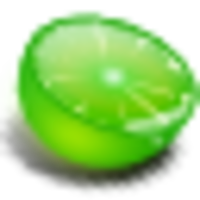

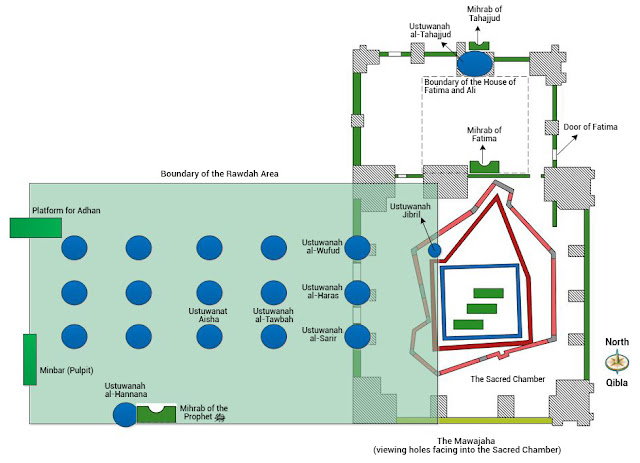
.jpeg)