Install Python IDE on Windows
- Download the latest version of Python IDE from Python Official Online space
- Double click the downloaded package
- Follow the instructions on screen
- Now at last the IDE installed ... Bingoooooooo !
- After that Now you two console one is called IDLE and the command line is Python (Installed with its own name)




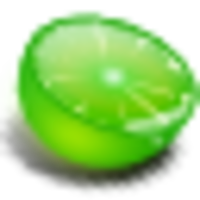

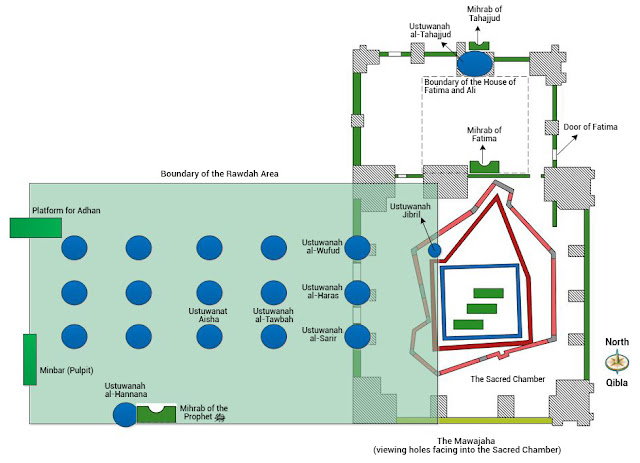
.jpeg)