Install QTCreator on Ubuntu 20.04 / 18.04
Basically, there are two ways to install QTCreator on Ubuntu 20.04/ 18.04.
The first is through the main distribution repositories. If we want to develop calmly sacrificing a little the new features of each version, the ideal is to choose this method.
So, open a terminal and run the following:
:
~$ sudo apt install qtcreator
Of course, that is the only way to install the IDE, but if we do not install the necessary libraries and compilers, it will not do us any good. So, install them.
:
~$ sudo apt install build-essential
If you have multiple versions of Qt, you probably want 5 to be the default QTCreator version to use. To do this, install the following package.
:
~$ sudo apt install qt5-default
Then we can begin to develop. However, it is convenient to install the QT documentation and its examples to help the development.
:~$ sudo apt install qt5-doc qt5-doc-html qtbase5-doc-html qtbase5-examples
Now you can start QTCreator and start working.
On the contrary, if you want a more updated version of QTCreator or QT. Go to the QT website and download the online installer.
Once downloaded, assign it execution permission and execute it by double-clicking on it.
:
~$ chmod +x [file_path]
Just follow the instruction and then, you will have to choose what to install.
After configuring other small things like the installation location, you can start the download process.
Finally, launch it.
Conclusion
QT is a great graphic library for your modern applications. But behind a great library, there is a great IDE. In this case, QTCreator is quite good and ideal for developing applications that use QT. And in this post, you have learned how to install it.
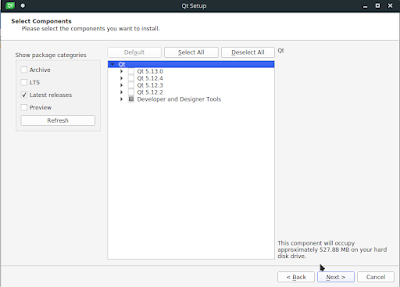





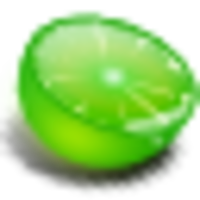

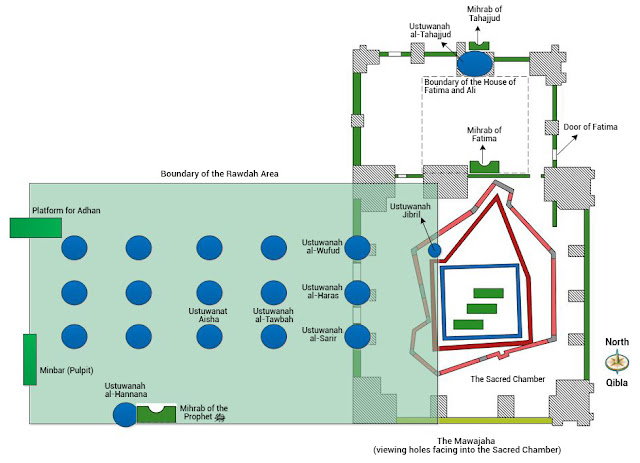
.jpeg)