How to Categorize Posts Under a Subheader in Blogger
How to Categorize Posts Under a Subheader in Blogger
Labeling Blog Posts
1.
Go to your Blogger Dashboard and select the blog you want to edit. Click "Posts" in the navigation pane on the left side of the Blogger window.
2.
Mouse over the post you want to add categorized subheaders to and then select "Edit." Click "Labels" on the right side of the Blogger interface. Type your category into the text field. Add multiple categories by separating each with a comma.
3.
Press "Done" when you're finished adding your categories. Select "Update" near the top of the page.
Adding Labels Subheader
1.
Click "Layout" in Blogger's navigation pane. Locate the "Header" box, which also has your blog's name in it. Click "Add a Gadget" and navigate to the "Basics" tab."
2.
Scroll down to "Labels" and press the "+" sign in the gadget's upper right corner. Customize the options in the "Configure Labels" window and click "Save."
3.
Drag the "Labels" gadget directly under the header and let it go. Click "Preview" at the top of the page to preview the new layout. If you're unsatisfied you can always place the labels somewhere else. When finished, click "Save arrangement."





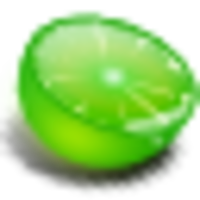

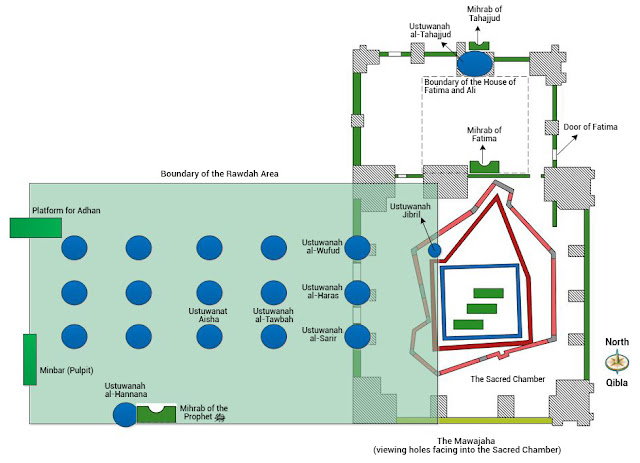
.jpeg)